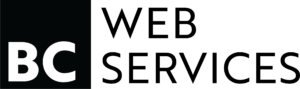How to Reinstate a Suspended Google Business Profile Listing in 2023
Your Google Business Profile (formerly Google My Business) listing is critical for being found in local search results and on Google Maps. However, if Google suspends or disables your business listing for any reason, it can severely impact your local online visibility and ability to connect with customers. This guide will walk through the proper steps to get your suspended Google Business Profile reinstated while avoiding future penalties.
Having a suspended listing means your business information is essentially removed from Google Maps and local search until the suspension is lifted. Let’s dive into common causes of suspensions, the reinstatement process, and tips to avoid issues going forward.
Common Reasons Google May Suspend a Business Profile
Google has strict guidelines in place to maintain the quality and accuracy of its local business directory. Some of the most frequent reasons a profile may get suspended include:
Prefer to Text?
NP Let's Chat!– Violating Google’s guidelines for representing businesses properly
– Using misleading, offensive or prohibited content
– Having duplicate or virtual office listings
– Accumulating too many negative user ratings/reviews
– Suspected fraud, scams or prohibited products/services
– Failing to respond or verify business information during redressal
Suspensions often occur when Google’s algorithms or human reviewers detect a violation of their business identity, location or content policies. Even inadvertent mistakes could trigger a suspension, so it’s important to follow best practices.
How to Request Google Business Profile Reinstatement
If your Google business listing gets suspended, the first step is to initiate a reinstatement request through the appropriate channels:
1. Sign into Google Business Profile Manager
2. Under the “Listed” tab, find your suspended listing
3. Click “Start reinstatement request”
4. Follow the instructions and submit all requested information
You’ll likely need to provide clear evidence that your business information and location details are legitimate and accurate. Having detailed documentation, professional third-party verification, business licenses/permits and other supporting materials can help your case.
Tips to Increase Chances of Successful Reinstatement
While no reinstatement is guaranteed, there are some best practices that can improve your odds:
Questions About Our Services?
We're Here to Help– Respond promptly to any notifications or requests from Google
– Thoroughly review Google’s guidelines for business representations
– Update any incorrect or outdated business information
– Resolve any outstanding issues mentioned in the suspension notice
– Provide as much verification documentation as possible
– Be patient and professional in communications with support
It’s a good idea to prepare a strong reinstatement request file before submitting so you can comprehensively address any violations upfront.
How Long Does Google Business Profile Reinstatement Take?
There is no set timeline for how long it may take Google to review and process a reinstatement request. Some get resolved within a week or two, while more complex cases can drag out over a month or longer.
A few key factors that can impact reinstatement time include:
– Severity of the policy violation
– Volume of evidence/documentation provided
– Responsiveness to any additional information requests
– Whether it’s a first-time or repeat offense
The best thing you can do is be responsive, patient, follow up appropriately and ensure you comprehensively address any outstanding issues raised.
Can You Appeal a Denied Google Reinstatement Request?
If your initial reinstatement request gets denied by Google, you may have the option to appeal their decision. Some tips for a successful appeal include:
– Review the denial reasons and address them point-by-point
– Provide any new or additional verification documentation
– Explain the steps you’ve taken to resolve violations going forward
– Be persistent, professional and reiterate your commitment to following policies
While not all appeals are approved, it can be worth making a solid case if you firmly believe your business was suspended in error.
Preventative Measures to Avoid Google Business Suspensions
The best way to avoid a dreaded Google suspension is to be proactive about complying with their policies from the start:
Looking To get Started?
Text Us to Learn More– Thoroughly verify and update listing information during setup
– Choose the most accurate and specific business categories
– Use a real, staffed business location – no virtual offices
– Post professional, high-quality photos and descriptions
– Promptly respond to any customer questions or reviews
– Regularly log in to keep listing information up-to-date
– Leverage Google Business Profile management software
– Avoid any spammy, unethical, deceptive or prohibited practices
By making your Google listing a priority and ensuring it follows guidelines, you can minimize the risk of penalties or suspensions down the road.
Key Takeaways: How To Fix My Google Business Profile Listing
– A suspended Google listing causes your business to be hidden from local search results
– Most suspensions relate to violating Google’s policies or quality guidelines
– Submit a thorough reinstatement request immediately if your listing gets suspended
– Provide ample documentation to verify business legitimacy and address violations
– Be patient, professional, responsive throughout the reinstatement process
– Appeal denied reinstatements by addressing outstanding issues
– Follow all listing and content best practices to prevent future suspensions
While dealing with a suspended Google business listing is incredibly frustrating, there are steps you can take to resolve the situation – especially if it was an honest mistake. Taking a proactive approach to Google’s guidelines and committing to consistent listing quality will serve your business well long-term.
FAQs
Q: How do I fix my suspended Google Business Profile listing?
A: To fix a suspended Google Business Profile listing, you need to follow the guidelines for representing your business accurately, verify your business information, and then request reinstatement through your dashboard.
Q: What should I do if my Google Business Profile is suspended or disabled?
A: If your Google Business Profile is suspended or disabled, you should review the reason for the suspension, make necessary edits to your profile, and then follow the steps to request reinstatement.
Q: Can I edit my business name on Google My Business?
A: Yes, you can edit your business name on Google My Business. However, make sure that the new name reflects your actual business name to avoid any issues.
Q: How can I get my suspended Google Business Profile reinstated?
A: To get your suspended Google Business Profile reinstated, you need to fix the issue that led to the suspension, verify your business information, and then request reinstatement following the provided guidelines.
Q: What are the steps to manage my Google Business Profile account?
A: To manage your Google Business Profile account, you can log in to your dashboard, update your business details such as business name, phone number, and keywords, and ensure that your profile complies with Google’s guidelines.
Q: How do I verify my business on Google My Business?
A: To verify your business on Google My Business, you can go through a simple verification process which may involve receiving a verification code via mail, phone, or email depending on your eligibility.
Not Sure Where to Begin?
Let's Chat About Your BusinessQ: What should I do if I believe my Google Business Profile was mistakenly suspended?
A: If you believe your Google Business Profile was mistakenly suspended, you can reach out to Google My Business support for assistance in resolving the issue and getting your profile reinstated.