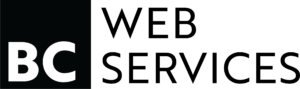An All-Inclusive
Web Services Blog
The Complete Guide to Mobile SEO: How to Optimize
Your Website for Mobile Users
Mobile search has become increasingly important for businesses in recent years. With more and more people using smartphones and tablets for web browsing, it’s crucial to ensure your website is optimized for these mobile visitors. This complete guide to mobile optimization SEO covers everything you need to know to boost your service business’ visibility and engagement on mobile devices.
Optimizing your website for mobile is no longer optional. Google has been prioritizing mobile-friendly and responsive sites in search results for years now. Recent updates like the mobile-first indexing mean that the mobile version of your site is now the primary version Google uses to rank and index pages.
If your website isn’t optimized for mobile, you run the risk of losing visibility and traffic from mobile users. Even worse, poor mobile user experience can increase bounce rates and hurt your search rankings. By optimizing your site for mobile, you can provide a better experience for smartphone visitors to keep them engaged. Looking for web design services? Check us out!
In this in-depth guide, we’ll cover:
Prefer to Text?
NP Let's Chat!Why Is Mobile SEO Important for Service Businesses?

Mobile usage continues to grow year over year. There are now over 5 billion mobile users worldwide and mobile accounts for well over 50% of web traffic globally. With more and more people searching on smartphones and tablets, mobile optimization SEO is no longer optional if you want to be found.
For service businesses that rely on local search, a mobile-friendly website is even more critical. More than 50% of all local searches now originate on mobile, and that number is rising. If customers can’t easily find your hours, location or contact info from their smartphone, you’ll miss out on valuable foot traffic.
Simply put, if your website isn’t optimized for mobile, you’re invisible to a large (and growing) percentage of your potential customers. By optimizing your site for mobile, you can capitalize on this growth and ensure your service business gets found.
Here are some key statistics that demonstrate the importance of optimizing for mobile:
- Mobile accounts for over 50% of global website traffic.
- 60% of Google searches come from mobile devices.
- Pages loading in under 3 seconds have 70% longer sessions on mobile.
- 52% of website visitors will leave a page that takes over 3 seconds to load.
- Mobile sites can experience 4-10x higher bounce rates without optimization.
- 75% of users are unlikely to return to a site with a poor mobile experience.
- Local mobile searches have grown over 9X since 2013.
Clearly, mobile usage is massive and still rising. If your website doesn’t cater to these mobile visitors, you face major visibility issues.
How to Make Your Website Mobile-Friendly: A Step-by-Step Guide & Best Practices
The first step towards good mobile SEO is ensuring your website is mobile-friendly. Here’s how to configure your site for optimal mobile usability:
Questions About Our Services?
We're Here to HelpUse a Responsive Design
A responsive design automatically adapts your website’s layout to fit different screen sizes. Content and images resize fluidly based on the visitor’s device, eliminating the need to zoom and scroll horizontally. This creates a seamless browsing experience for mobile visitors.
Responsive design is the preferred approach compared to a separate mobile site or m-dot site. With a responsive design, you maintain a single codebase and can focus efforts on optimizing one site for both desktop and mobile users.
Some key advantages of a responsive design:
- Fluid layout adapts seamlessly to any device.
- Only one version of pages to optimize and maintain.
- Consistent SEO across desktop and mobile.
- Lower bounce rates from optimal mobile UX.
- No need to interlink separate desktop and mobile sites.
Utilize responsive frameworks like Bootstrap or Foundation to easily implement a mobile-friendly flexible layout. Use relative width units like percentages or EM and flexible images to enable elements to resize responsively.
Want to learn more? Check out this post on
Optimize Page Speed
Page speed is a ranking factor for mobile search. Optimizing your site to load quickly on mobile devices can dramatically improve user experience and SEO.
Some tips to accelerate mobile page speed:
- Minify HTML, CSS, JavaScript and other assets to reduce file size.
- Compress images and videos and optimize resolutions.
- Leverage browser caching for static assets to limit requests.
- Defer non-essential JavaScript rendering.
- Reduce redirects to eliminate extra round trips.
- Enable compression using gzip/Brotli to reduce payload sizes.
- Load CSS asynchronously to allow above-the-fold content to render first.
- Optimize web fonts loading using font events or preloaders.
Google recommends pages load in under 3 seconds on mobile devices. Use tools like Google Pagespeed Insights and WebPagetest to measure and optimize your mobile page speed. Faster load times can significantly increase mobile conversion rates.
Check Google's Mobile-Friendliness Test
Use Google’s Mobile-Friendly Test to analyze your site. It will check elements like viewport meta tag, tap targets, and mobile load speed and tell you if your site passes Google’s mobile-friendliness criteria.
Fix any issues it may flag related to mobile layout, load time, dynamic serving or other factors affecting the mobile experience. This helps ensure Google can crawl, index and serve your pages to mobile searchers.
Looking To get Started?
Text Us to Learn MoreFix any Mobile Usability Issues
Google’s Mobile Usability Report in Search Console provides detailed mobile UX feedback. Review and address any warnings or errors highlighted to improve site usability on mobile devices.
Some common mobile usability issues include:
- Small tap targets like buttons and links.
- Inadequate link and form spacing for fat fingers.
- Fonts too small to read easily.
- Horizontal scrolling or zooming required.
- Page content extending beyond screen width.
- Poor contrast ratios.
Resolving these can significantly enhance the mobile experience and reduce bounce rates. You want to make your site effortless to use on smartphones.
Once you’ve made your website mobile-friendly, it’s time to focus on optimizing your mobile SEO…
10 Tips to Optimize Your Website On A Mobile Device
Here are 10 best practices for optimizing your service business’ website for mobile search:
1. Prioritize Mobile in On-Site SEO
On-page SEO is just as important on mobile. Make sure your target keywords appear in headings, meta descriptions, content, URLs and image alt text on the mobile version. This helps search engines understand your mobile pages.
Compare the desktop and mobile versions of key pages side-by-side and ensure critical elements like H1 tags, title tags, schema markup and more are consistent.
2. Create Mobile-Specific Title Tags
Keep your title tag succinct (50-60 characters) to prevent truncation on mobile SERPs. Consider using different title tags for mobile and desktop pages to better reflect the mobile content and experience.
For example, your desktop page may be best optimized for informational keywords like “responsive web design tips”, while your mobile title tag targets keywords like “responsive design mobile tutorial”.
3. Use Structured Data Markup
Structured data enhances how your content appears in mobile search results with rich snippets. Ensure your business info, location, opening hours, etc. are properly marked up so mobile users can easily access this data.
Not Sure Where to Begin?
Let's Chat About Your BusinessTest your pages with Google’s Structured Data Testing Tool and add markup where needed to help search results better showcase your business’ key details.
4. Optimize for Voice Search
Voice search usage is rapidly rising on mobile devices. Optimize pages and content for conversational long-tail keywords people use in voice queries. Add voice search mobile optimization SEO metadata to enhance visibility.
Voice search often uses natural language questions. Optimize content to answer common customer questions in an conversational way. Improve discoverability by matching FAQs and pages to voice queries.
5. Improve Site Architecture for Mobile
Review your mobile site architecture and streamline menus/navigation for mobile users. Make key pages easier to access with fewer clicks/taps from mobile homepages and category/landing pages. Avoid nesting important content too deep.
Ensure small-screen menus are organized intelligently to make common mobile tasks quick and intuitive. Hide less popular links under “hamburger” menus to declutter navigation.
6. Create Mobile-Specific Content
Some content may need to be adapted for smaller screens. Create mobile-specific descriptions, add more scannable formatting like bullets/subheads and break up long paragraphs for easier mobile reading.
Focus on concise writing and only essential information. Link to separate desktop pages or PDFs for deeper dives unsuitable for small screens. Optimize around mobile behavior patterns.
7. Enhance Mobile User Experience
Mobile UX heavily impacts conversions and bounce rate. Improve speed, navigation, forms and calls-to-action across all pages and touchpoints in the mobile journey.
Test your mobile checkout process end-to-end. Resize buttons/fields for fat fingers. Reduce form fields and autofill where possible. Check confirmation emails are mobile responsive.
8. Implement Accelerated Mobile Pages (AMP)
AMP pages load nearly instantly on mobile. Consider creating dedicated AMP content optimized for high-priority mobile search queries where speed matters most.
Leverage AMP for key landing pages and posts targeting competitive search terms. Link these AMP pages to normal pages using rel=”amphtml”.
9. Local SEO for Mobile
Ensure your Google My Business and other local listings are mobile-optimized with complete info, photos, directions and other engaging details mobile searchers want.
Feature prominent calls-to-action to “Get Directions” and “Call now” on mobile pages. Make it seamless for nearby smartphone searchers to visit your location.
10. Analyze Mobile Analytics
Review mobile traffic, engagement, conversions and other data in Google Analytics. Identify areas for improvement and track mobile optimization SEO efforts. Set goals and monitor mobile KPIs.
Customize your analytics reports to segment users, channels and behavior by mobile/desktop. Compare metrics across devices to optimize weak points for mobile visitors.
By following these best practices, you can optimize your website from the ground up to better engage and convert mobile visitors.
Key Takeaways for Optimization of Your Service Business’ Website for Mobile SEO:
Mobile optimization SEO is mandatory for search visibility. Make mobile-friendliness your #1 priority.
Use a responsive design, optimize speed and fix mobile usability issues to create a seamless user experience.
On-site and on-page SEO still matters on mobile. Optimize content, structure and markup for mobile searchers.
Enhance local SEO and voice search optimization to connect with mobile search behavior.
Improve user experience across the mobile journey to reduce bounce rates.
Leverage dedicated mobile content and features like AMP to boost speed and engagement.
Analyze mobile analytics to identify issues and track optimization efforts. Set mobile goals and KPIs.
With mobile now the dominant platform for search, ensuring your website is fully optimized for mobile devices is an investment that pays dividends through increased visibility, lower bounce rates, and greater conversion of mobile traffic. Use this comprehensive guide to assess and improve your mobile optimization SEO – don’t let your service business miss out on connecting with mobile searchers.
Frequently Asked Questions About Mobile Optimization SEO
Why should I optimize for mobile separately from desktop?
Mobile and desktop search behaviors differ quite a bit. Mobile visitors tend to search more locally, “on the go”, and want bite-sized content vs longer reads. Search patterns, needs and intent vary across devices. Separate mobile optimization SEO ensures you provide the best experience on each platform.
Do I need a separate mobile site?
In most cases a responsive design is recommended over a separate mobile site. With responsive design, you maintain one codebase and can focus optimization efforts in one place. Use the same URLs across devices for consistency. Only consider a separate mobile site if responsive web design is not feasible for your site architecture.
How do I make images mobile-friendly?
Use proper image formatting (JPEG vs PNG), reduce file sizes through compression, and serve properly sized images for the viewport. Avoid giant hero images that slow load times. Leverage responsive image sizing with srcset and sizes attributes. Enable lazy loading to defer offscreen images.
What’s the ideal mobile site speed?
Google recommends mobile pages load in under 3 seconds. Use tools like PageSpeed Insights and WebPageTest to measure and optimize mobile load speed. Anything under 3-5 seconds is good, with faster always being better.
How do I test my site’s mobile friendliness?
Google’s Mobile-Friendly Test provides a detailed mobile-friendliness assessment. Test all key pages and fix any issues around viewport, dynamic serving, tap targets etc. Search Console’s Mobile Usability Report gives additional mobile UX feedback.
Should I create separate mobile content?
Some long-form content may need adapting for mobile users’ shorter attention span. Consider mobile-specific descriptions, visuals and scannable formatting. Avoid tiny text and cramped layouts. Link to full desktop content for deeper dives. Focus on most important info.
How important is mobile page speed vs desktop?
Very! 53% of mobile site visitors will leave a page that takes over 3 seconds to load. Optimizing mobile page speed improves user experience and can directly impact search rankings. Compressing images, caching, and other optimizations significantly accelerate mobile load times.
What are the latest Google mobile optimization SEO ranking factors?
Google’s mobile-first indexing makes mobile optimization SEO mandatory. Core elements include a mobile-friendly responsive design, fast mobile page speeds, and a streamlined experience for mobile users. Optimize on-page elements like title tags for mobile as well. Mobile UX is critical.
How can I track my mobile optimization SEO improvements?
Dive into Google Analytics to segment data by mobile and desktop. Compare metrics for mobile vs desktop sessions to identify optimization opportunities. Track changes over time after making mobile improvements. Monitor mobile goal completions, conversions, bounce rate and other KPIs.
Optimizing for mobile search is a powerful opportunity for service businesses to boost visibility and website traffic as mobile usage continues its rapid growth. Use this comprehensive mobile SEO guide to ensure your business’ website is fully mobile-friendly and leverages best practices for connecting with mobile searchers. The effort pays huge dividends in the form of improved search rankings, lower bounce rates and greater mobile conversion rates. Don’t leave potential customers behind – implement these mobile optimization SEO tactics today!
Curious about working with a company to support your SEO needs? Check out our SEO Services here