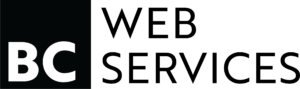The 7 Cs of Good Web Design: Your Ultimate Guide to Creating a Successful Website
Creating a user-friendly website is more crucial than ever in today’s digital landscape. Whether you’re a business owner, designer, or content creator, understanding the fundamental principles of effective website design can make the difference between a successful online presence and a forgotten corner of the internet. In this comprehensive guide, we’ll explore the essential “7 Cs” of website design and show you how to create a user-friendly website that engages visitors and drives results.
What Are the 7 Cs of Website Design?
The 7 Cs framework provides a structured approach to web design that ensures your website meets both user needs and business objectives. These principles help create a user-friendly website that delivers an exceptional user experience while maintaining professional standards.
1. Context: How Does Your Website Design Reflect Your Brand?
Prefer to Text?
NP Let's Chat!Context is all about creating the right look and feel for your website. Your web design should align perfectly with your brand identity and resonate with your target audience. Professional web designers understand that context goes beyond just visual elements – it’s about creating an environment that supports your products and services effectively.
When focusing on context, ensure your website is designed to reflect your brand voice and values. Use clear and consistent design elements across your website to build trust with visitors. The overall website look should immediately communicate what your business is about.
2. Content: What Makes Your Website Worth Reading?
Content is king in website design, and it needs to be both high-quality and user-friendly. Your website content should be clear and concise, helping users quickly find the information they need. This includes everything from text and images to videos and interactive elements.
Typography plays a crucial role in content presentation. Choose fonts that are easy to read and ensure proper spacing between elements. Remember to optimize your content for both users and search engine results pages to improve your website’s visibility.
3. Community: How Do You Engage Your Target Audience?
Questions About Our Services?
We're Here to HelpBuilding a sense of community helps transform website visitors into loyal customers. Create opportunities for user interaction through newsletters, comments, and social media integration. Understanding user behavior is key to fostering an engaging community on your website.
Make your website accessible to all members of your target audience. Web accessibility isn’t just about compliance – it’s about ensuring your website is accessible to everyone who wants to interact with your website.
4. Customization: Can Users Tailor Their Experience?
In today’s digital landscape, customization is essential for creating a user-friendly website. Allow users to personalize their experience while visiting a website, whether through saved preferences, custom dashboards, or personalized content recommendations.
Consider implementing features like customizable navigation options or personalized product recommendations in your online store. This level of customization helps create a more engaging user experience that keeps visitors coming back.
5. Communication: How Easy Is It for Users to Get in Touch?
Effective communication is vital for any successful website. Your website design should make it simple for users to contact you, find information, or make a purchase. Include clear calls-to-action and ensure your contact information is easily accessible.
Use clear navigation menus and intuitive design elements to help users quickly find what they’re looking for. The easier it is to communicate with your business, the more likely visitors are to engage with your website.
6. Connection: How Well Does Your Website Link Information?
Connection refers to how well your website links different pieces of information together. This includes both internal linking between pages and external linking to valuable resources. A well-connected website helps users navigate naturally through your content while reducing bounce rates.
Looking To get Started?
Text Us to Learn MoreImplement responsive design to ensure your website is accessible across all devices. Your website should maintain its connections and functionality whether users access it on desktop, mobile, or tablet devices.
7. Commerce: Is Your Website Built for Business Success?
If you’re running an online store or offering products and services, your website needs to support smooth commercial transactions. The commerce aspect of your website should be user-friendly, secure, and efficient.
Focus on creating a seamless shopping experience with clear pricing, easy checkout processes, and secure payment options. Your website design should help guide users through the purchasing journey while building trust in your brand.
How Do You Implement the 7 Cs in Your Website Design Process?
Creating a user-friendly website using the 7 Cs requires careful planning and execution. Start by understanding your target audience and their needs. Then, work with web designers or use website themes that support these principles.
Consider both the technical and aesthetic aspects of the website. Ensure your website is responsive, loads quickly, and provides a consistent experience across all devices.
What Role Does SEO Play in User-friendly Website Design?
Search engine optimization (SEO) is crucial for making your website discoverable. Incorporate SEO best practices into your website design process, including optimizing images and videos, using appropriate heading structures, and ensuring your website performs well technically.
Remember that good SEO practices often align with user-friendly design principles – what works for search engines usually works for users too.
How Can You Measure Your Website’s Success?
Track key metrics to evaluate your website’s performance and user experience. Monitor user behavior, conversion rates, and engagement metrics to ensure your website design is meeting both user needs and business objectives.
Use analytics tools to understand how visitors interact with your website and identify areas for improvement in your design and content strategy.
Not Sure Where to Begin?
Let's Chat About Your BusinessKey Takeaways for Creating a User-friendly Website: 7 Cs Of Good Web Design How To Build A User-friendly Website
• Follow the 7 Cs framework: Context, Content, Community, Customization, Communication, Connection, and Commerce
• Focus on creating a responsive design that works across all devices
• Ensure your website is accessible to all users
• Maintain consistent branding and visual elements throughout your website
• Implement clear navigation and user-friendly features
• Optimize your website for search engines
• Regularly monitor and measure your website’s performance
• Keep content clear, concise, and valuable for your target audience
• Provide multiple ways for users to get in touch
• Create a seamless experience for making purchases or completing desired actions
Remember, creating a successful website is an ongoing process. Regularly review and update your website to ensure it continues to meet user needs and support your business objectives.
FAQs
Q: What are the 7 Cs of good web design?
A: The 7 Cs of good web design refer to the essential principles that help create a user-friendly website. These include Context, Content, Community, Customization, Communication, Connection, and Commerce. Following these principles ensures that you design a website that meets the needs of your target audience.
Q: How can I create a user-friendly website using the 7 steps?
A: To create a user-friendly website using the 7 steps, start by knowing your audience and their needs. Next, focus on web page design that emphasizes clarity and simplicity. Incorporate essential design elements, ensure optimal website performance, and include effective calls-to-action. Finally, regularly test and update your site based on user feedback to enhance their experience.
Q: What design elements are crucial for a user-friendly website?
A: Crucial design elements for a user-friendly website include intuitive navigation, clear layout, adequate white space, responsive design for mobile users, and high-quality images on your website. These elements collectively help you create an attractive website that users will enjoy visiting.
Q: How do I make sure that my website is accessible to all users?
A: To make sure that your website is accessible to all users, implement best practices such as using alt text for images, ensuring text contrast is sufficient, providing keyboard navigability, and following web accessibility guidelines (like WCAG). This helps create an accessible website that caters to users with disabilities.
Q: What role does SEO play in web design?
A: SEO plays a critical role in web design as it helps improve your website’s visibility on search engines. By integrating SEO best practices into your design, such as optimizing website elements like titles, headings, and images, you can enhance user experience and attract more traffic to your site.
Q: How can I customize my website to better serve my target audience?
A: You can customize your website by implementing features that cater specifically to your target audience’s preferences and behaviors. This includes personalizing content, adjusting layouts based on user feedback, and using analytics to understand user patterns. Customization helps create a strong connection with your audience.
Q: What are some best practices for web page design?
A: Some best practices for web page design include keeping it simple, using a consistent color scheme, ensuring fast loading times, and making navigation intuitive. Additionally, incorporating responsive design techniques will help you make a website that looks great on all devices.
Q: How can I effectively use images on my website?
A: To effectively use images on your website, select high-quality and relevant images that complement your content. Optimize images for faster loading times, use descriptive file names and alt text for SEO, and ensure they are appropriately sized for different devices. This enhances user experience and engagement.
Q: What should I consider when designing a landing page?
A: When designing a landing page, focus on a clear and compelling call-to-action, concise and persuasive content, and a visually appealing layout. Make sure your landing page aligns with your marketing campaigns and effectively communicates the value of your product or service to your target audience.